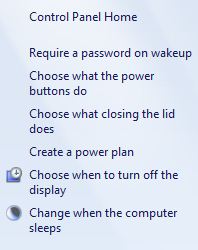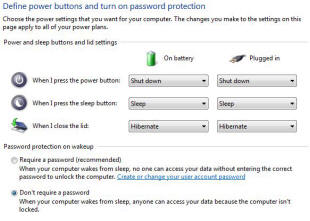As with most mobile devices, power management and consumption can really affect performance. There are several ways to personalize power settings in Windows 7 for the Tablet PC that can extend battery life or reduce the need to plug in.
Battery technology has changed over the years. The battery in your Tablet PC has certain characteristics that can help you get the most out of it. Unfortunately, replacement batteries are expensive so utilizing proper charging techniques can go a long way. Even still, your battery might stop charging to no fault of your own. That's the breaks, kid.
There is a lot of debate around good charging habits for both Tablet PCs and mobile devices such as iPhones and Androids. While there isn't conclusive evidence, maintaining a middle ground seems to be the best option. Consider:
Other than your screen, no other component of your Tablet PC uses more power than the Wi-Fi antenna. If you know that you do not need network/internet access for a certain prolonged task, hit the Wi-Fi button on the side of your Tablet PC to turn it off. This can reduce your battery drain by up to 50%. Don't forget to turn the switch back on when you are done.
By utilizing the "Power Options" in the Control Panel, you can preset how your energy is used when you are plugged in or running on battery.
The radio button is probably checked for the "Balanced" option by default. Clicking on "Change plan settings" allows you to customize the settings.
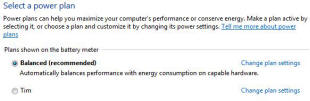
At the bottom of the window, use the slider to adjust screen brightness.
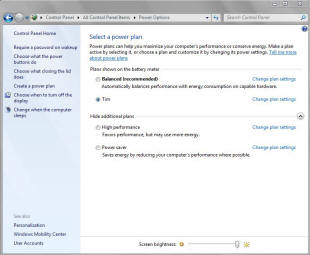
Controlling the display and sleep properties can be done by using the drop-down menus.
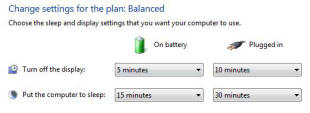
By clicking on "Choose what closing the lid does" in the left pane of the window, you can designate what happens when you close the lid, push the power button, or push the sleep button. You can also require a password when your Tablet PC awakens from sleep or hibernation.