Changing settings and customizing your Tablet PC is what makes it yours. Whether its a bumper sticker from South of the Border or a personal photo on your desktop, making the computer yours can be fun.
By choosing "Personalization" from the "Control Panel" or by right-clicking on your desktop and choosing "Personalize", you can tweak many of the aesthetic features of Windows 7 and make it your own. Choosing a theme will change your desktop background, window color, sounds, and screen saver according to the theme design of its creator. There are several themes included in Windows 7 and thousands available for free online. Or, you can change specific elements of your current theme. For example, clicking on "Desktop Background" will allow you to choose a color, pattern, or picture for your desktop background. You can even select multiple pictures and have them change at regular intervals. In addition, you can make specific individual changes to your "Window Color", "Sounds" or "Screen Saver". Experiment to find the combination you like the best.
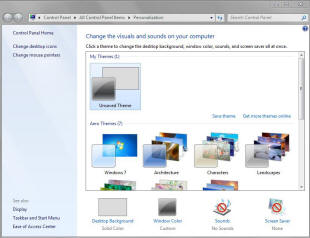
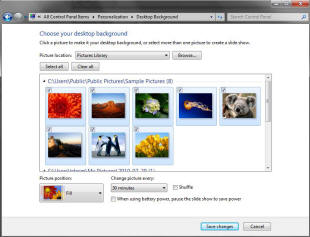
At the bottom left corner of the "Personalization" window you can click on "Taskbar and Start Menu" to change how and what appears in those places. Again, a little experimentation will help you discover the settings that are right for you.

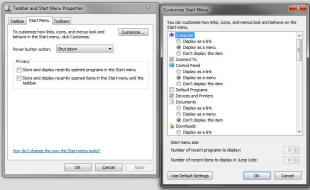

Gadgets can provide information, entertainment, and distractions to your desktop. Before adding a gadget, determine whether it will be a help or hindrance to your Tablet PC experience. Windows 7 comes with a handful of basic gadgets that can be instantly installed by double-clicking the icon. Thousands more are available online. Remember that gadgets are mini-programs and could slow your Tablet PC down or cause other unforeseen problems. Use them with caution and only install "official" gadgets.
